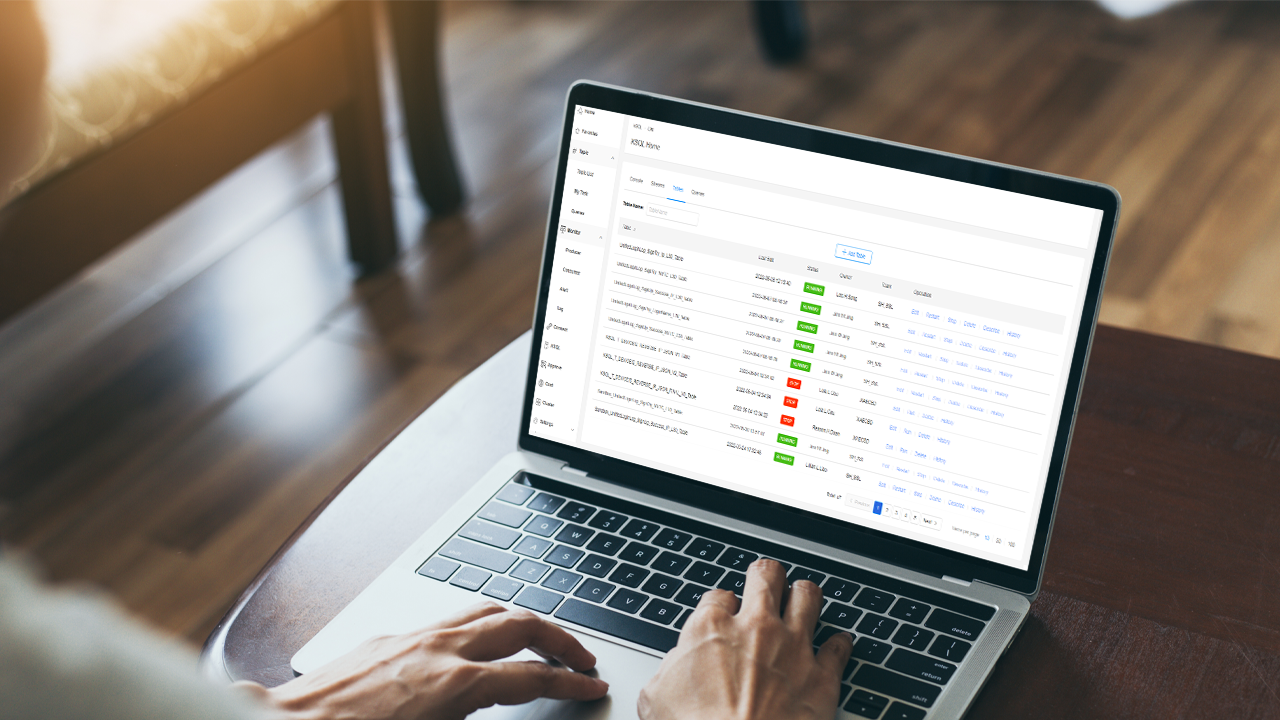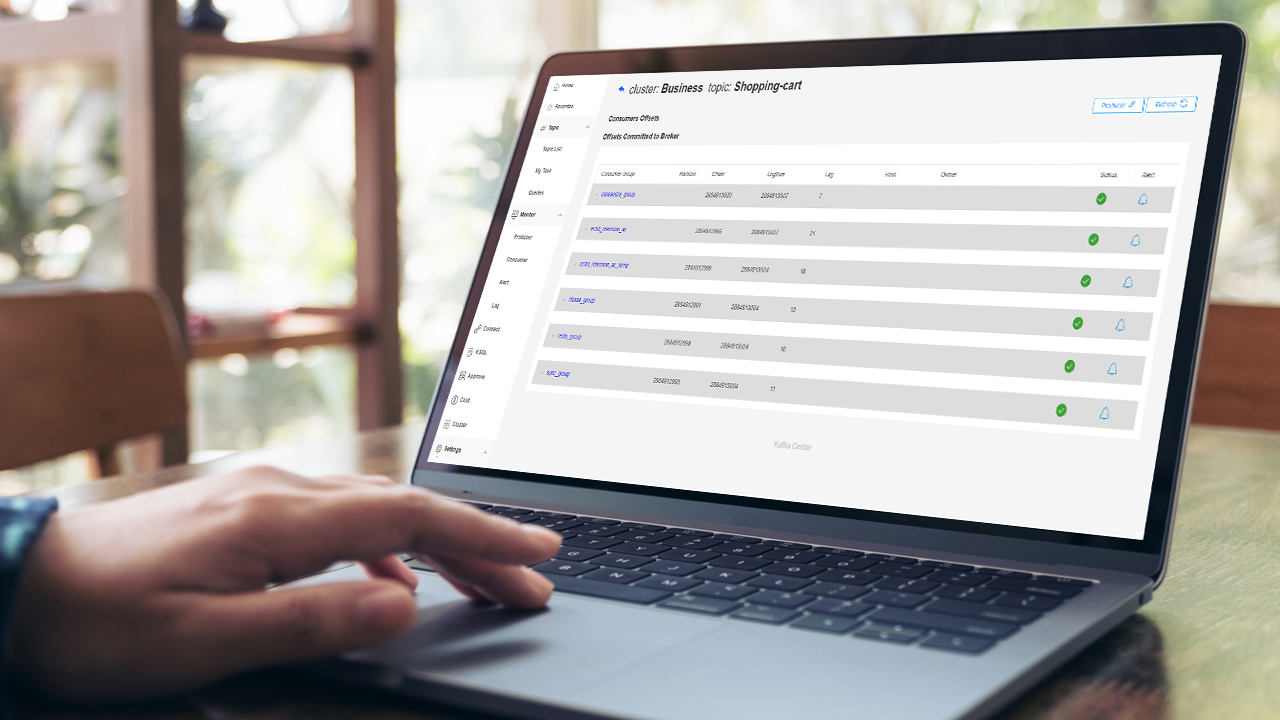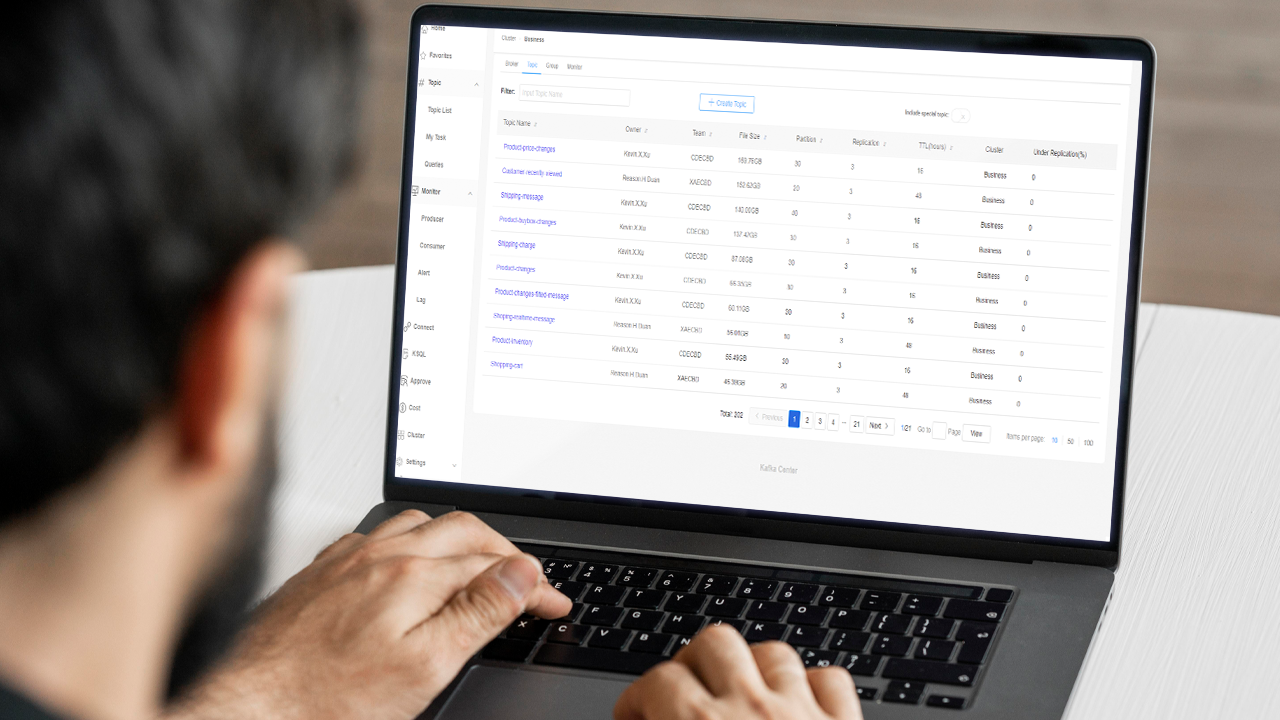Key Features of Kafka Center
Home
The Home feature provides an overview of all configured Kafka clusters and high-level monitoring information.
Topic
With the Topic feature, view requested topics or apply for new topics. You can also access messages and make new records via the web UI directly into your existing topics!
Monitor
The Monitor feature provides up-to-date statistics about the production and consumption of your topics. Users may also configure alerts (optionally triggering emails) for arbitrary consumption delay thresholds here!
Kafka Connect
With the Kafka Connect feature, create and maintain your own Kafka Connect jobs (note: this requires an external Kafka Connect service to connect to).
ksqlDB
With the ksqlDB feature, easily create and maintain your ksqlDB jobs (note: this requires an external ksqlDB service to connect to).
Settings
The Settings feature effortlessly maintains users and teams (accessible by administrators only). You can also use an external OAuth solution for user management.
Cluster Manager
The Cluster Manager feature securely maintains Kafka cluster information. In this module, users can view all Kafka clusters and drill down for more details of a specified cluster, including Broker, Topic, Group, and Monitor.
Approve
The Approve feature allows users to view their topic creation requests, and administrators can manage and approve them.
Favorites
The Favorites feature allows users direct access to monitor statistics for their favorite topics.
Kafka Center is a tool for Apache Kafka cluster management and integration of ksqlDB and Connect.
Kafka Center allows you to do the following:.
- Monitor producers and consumers with graphs and the ability to easily configure email alerts for thresholds.
- Let your users request topics and monitor topics themselves in a simple web UI.
- Access the Kafka ecosystem (Kafka, KSQL, Kafka Connect, Kafka Manager) in one combined UI.